
Remember the days when you actually pitched to live humans, in the flesh, in an actual room? It seems like ages ago now, like it was the “golden age of pitching” or some glorious time when we frolicked in a carefree world of sales, pitch kings & queens reigning over our fiefdom, with just one concern…selling. However, recent events have created a very obvious seismic shift in the way we engage in sales activities. Sure, many of us still did a lot of our pitches over the phone, or even over Zoom or Google Meet, but at least we still had the OPTION of pitching “in the room”. Considering it’s unlikely we’ll return to that sales mecca again, or at least not for quite some time, it seems we’re all stuck in our little rectangular video boxes, pitching from our home offices, dens, or basements, to others in equally less than perfect environments.
But that doesn’t mean the pitch experience we create needs to be dictated solely by the limits of the “Zooms” of the world. We DO in fact, have many options to consider when it comes to creating more engaging live video pitches. While some options do require a little bit more tech-know-how, other options are simply about changing or tweaking the way approach our pitches. After all, how long can our leads stare at poorly lit faces in dull environments before all the pitches they hear begin to come across as almost identical? No one wants their valuable sales opportunity lost in their leads’ mental lava flow of never-ending talking heads. In this article we’ll talk through how our team approaches live pitch materials, with a few tips and tricks along the way that can get you out of the same-ness of others, and into a new realm. The realm of “Woah, that was a seriously great pitch!”.

This may seem like an obvious place to start, but you’d be surprised how many of us continue to make errors in judgement when it comes to how we treat different sets of materials, and we don’t even know it. Think about the last PowerPoint presentation you sat through. How often did you find yourself “reading ahead” as the presenter took their time discussing each point one at a time? When that happens, a disconnect is created in our memory bank. Visuals connected to audio create far more lasting memories, affecting later recall, and ultimately whether or not someone will remember the key points of your pitch. When there’s too much text on a live slide, too many bullets, too many touch-points, you are directly affecting your audience’s ability to “memory bank” what you’re saying for later recall. Instead, consider breaking out your key points into additional slides so that your audience is forced to stick with YOUR pace, rather than setting their own. Adding more slides to a live pitch isn’t as bad as it sounds. Think about how an action scene in a film has lots of quick shots (slides) in succession. But then conversely a dramatic scene has far fewer shots. They both might take place across the same span of time, but the key affect created and controlled by the filmmaker is….pacing. Use your live slides to create and control pace, and you’ll create more memorable pitches.
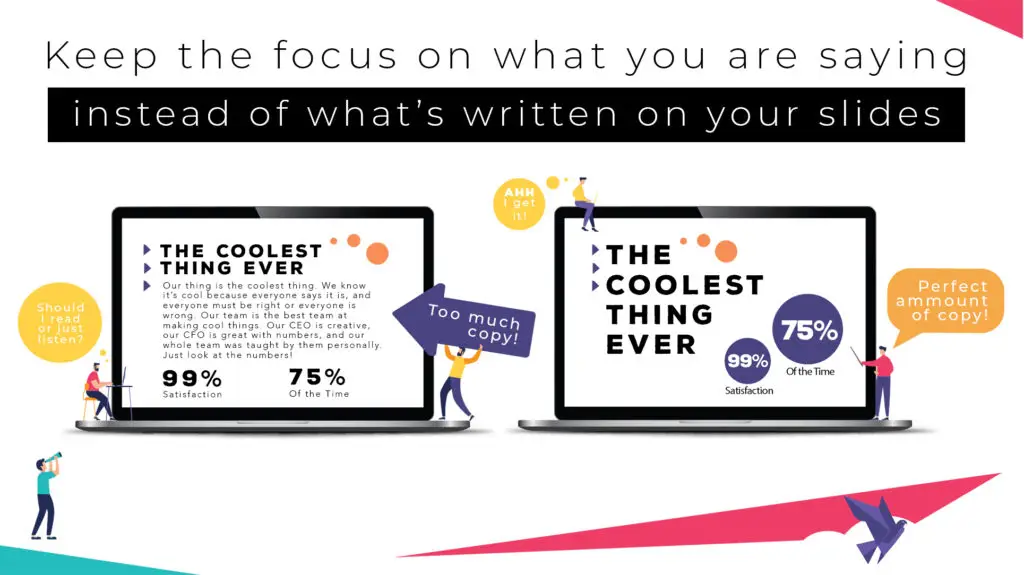

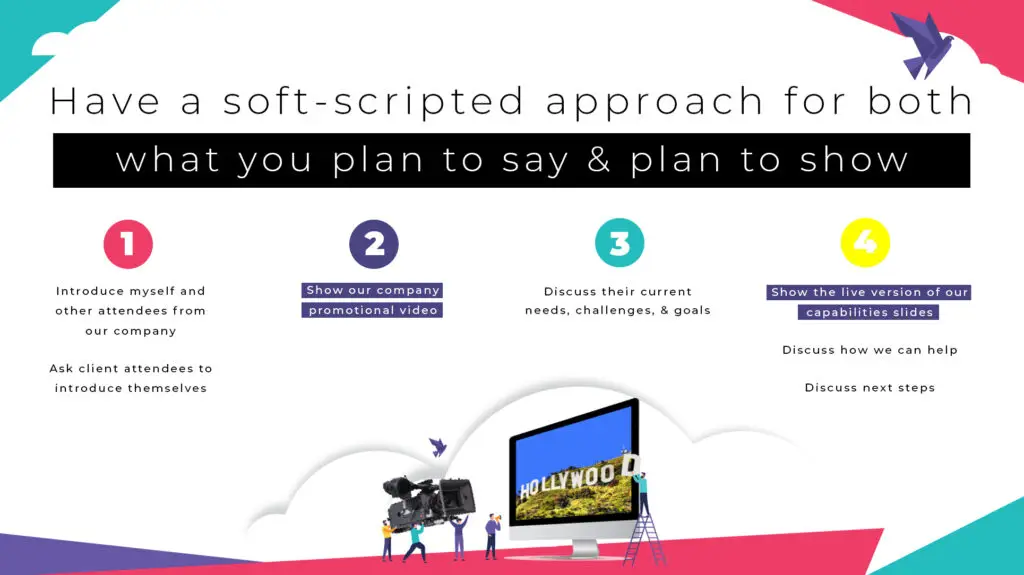
Again, this step may seem obvious, but let’s take a closer look. Most of us will pre-prepare some talking points for a pitch, especially if there’s some new or more specific information we need to get across. However, when we begin to consider incorporating slides, videos, live forms, animations, and other elements into our pitch, that planning becomes FAR more critical. That’s right, I said videos, live forms, and animations, but we’ll get to that in a minute. When you’re considering how to approach your “pitch script”, it doesn’t necessarily mean a line by line script. It’s more about having your elements opened, easy to find, and quick to launch. Delays in finding and opening different files can have a very negative impact on our previous big point…pacing. Practice your live video pitch a few times in advance, so you know how all of your technology works, and can anticipate stalling points. Once you’ve got your pitch down pact, remember that the introduction of ANY new elements into the mix can throw everything else off. So have your plan bullet-pointed out and prepared. Your leads can’t see if you’re wearing pants, so they are unlikely to see your pitch notes either!

Now this is where things can get a bit more daunting, but also where you’ll find the biggest payoffs for your live pitches. Most people simply show up to their live video conference, click join, and start pitching. Many even click that little “Share Screen” button and pop open a PDF or Keynote. That’s fine, but not exactly earth shattering. However, the first time I pitched to a client while using 3rd party software, fed into our Zoom meeting, and incorporated multiple camera angles, split screens, video clips, animated explainers, and even a live digital form we filled out together (like using a dry erase board in-person!) they thought I had discovered oxygen on Mars or something. I’m not going to sugarcoat it, the setup took some time, practice, and additional tech, but I’m talking one afternoon, not days or weeks. Apps like eCamm allow you to even use your smartphone as a second camera angle! In the image to the right, I had my DSLR set up from the side, and my laptop’s camera in the front. Two camera angles, plus videos pre-loaded into eCamm, along with some multi-screen frames pre-built (just like in the image to the right) and I was off to the races! Your clients WILL remember your video conference pitch if you take the extra time to add more “Hollywood flair“.
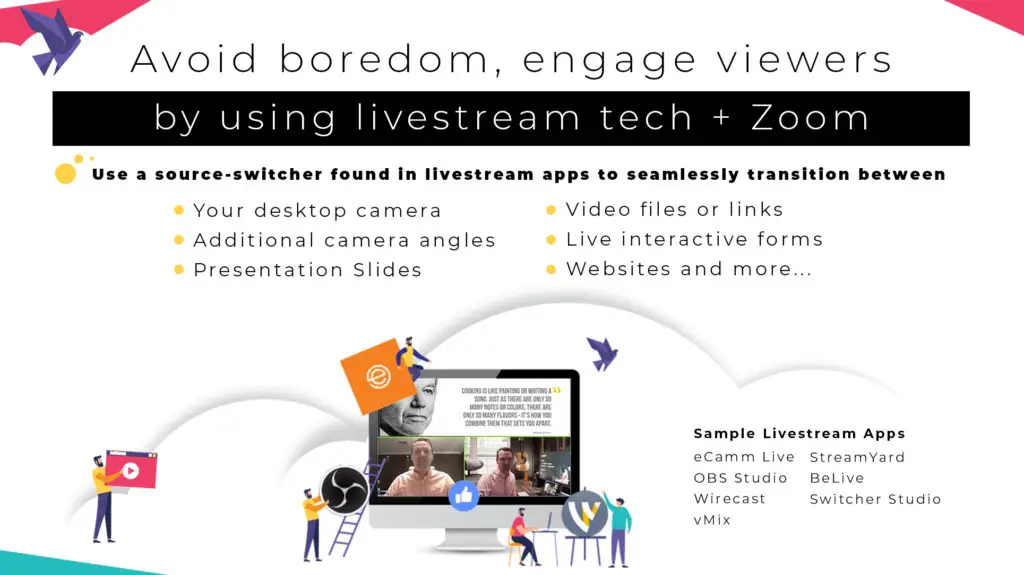

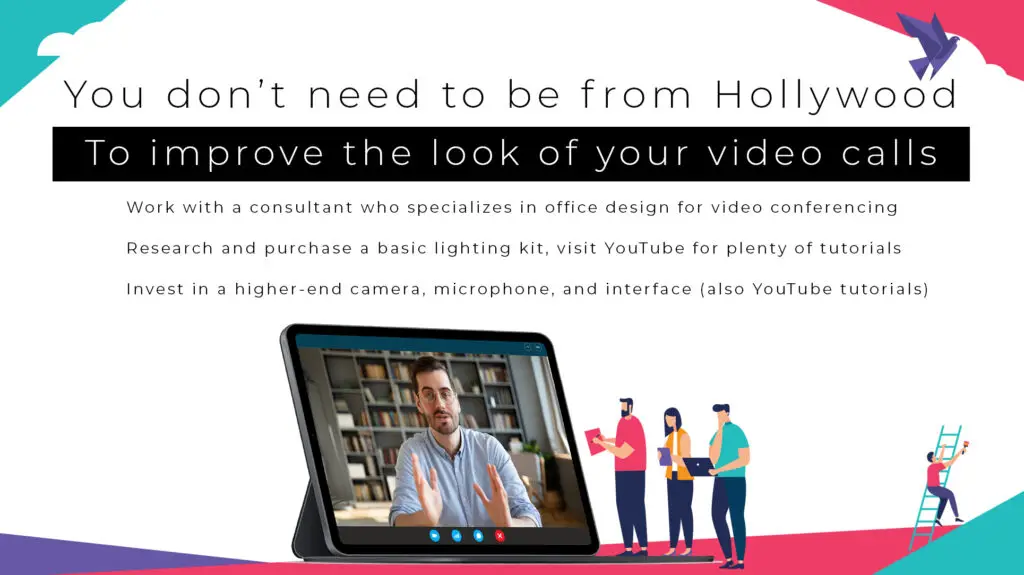
This one should be the most obvious of all. Of COURSE the way you look, the way you sound, and the environment you are in are going to leave an impression. In the earlier days of the pandemic, it was fun to see each other in our PJ’s, our kid’s heads popping in, dogs jumping up for their fair share of the attention. Well I’m sure we can all agree that novelty has run its course. Professional is professional, whatever that term means to you. Making sure you have a clean, well lit, and tidy room should be a top priority already. Taking it a step further, investing in a few production lights, a better microphone, better camera, and a simple hardware interface to plug them all into should also be. As we can all likely agree, this form of pitching is going to be with us for a while. In fact, it may even be permanent in many ways. So why not take the time now to invest a little more time and budget into our own at-home conference rooms! The pandemic has even given rise to decorators who specialize in helping transform your space into a camera-ready environment that could rival a small Hollywood set. But please, for god’s sake, let’s just all agree right now to stop using those janky “background replace” features on our video conferencing apps. No Rick, we don’t believe you live in a mansion, or that Sarah is sitting on a beach in Fiji.
These are just a few ways we can create far better live video pitch experiences, but it’s still just the tip of the iceberg. When our team works with clients on their customized video conferencing pitches, we still need to factor in all sorts of additional elements, backup-plans, unique stages of conversations and much, much more. Not every solution is going to work for every person, and technology doesn’t always “play nice”. Then again, pitching in-person doesn’t always go how we expect it to either does it? However, the more we plan, practice and execute, the better we get at handling things and the fewer faux pas we need to endure.
Crafting the perfect live pitch, for the perfect moment in your sales cycle takes planning and the deeper we get into a sales cycle, the more customizable and detailed the content tends to become. At Falkor Digital we are one of the few companies in the world who focus entirely on helping our clients build exceptional pitching experiences. We don’t see the new era of the “Zoom Pitch” as a negative. In fact, we see it as a tremendous opportunity for the few who decide to truly take advantage of the technology paired with exceptional artistic talent that is available in today’s digital age. We DON’T need to be limited by some consumer-based, free download, one-size-fits all video conferencing app. We DON’T need to be lost in a sea of endless talking heads in rectangular digital boxes. What we CAN do is accept our new reality, embrace it, and then we’ll thrive in it. All it takes is a little planning, a little time, and perhaps a little help. However, if you only take one thing away from this article, I hope it’s that you DO have choices. You can level up your live pitch experience and leave behind the neanderthal days of live “in-room” pitching.
Thanks for taking the time to read our article on improving your live pitch materials. If you’d like to see more articles, videos, and links to helpful resources about all things pitch materials related, please click the button below to visit our resources page.